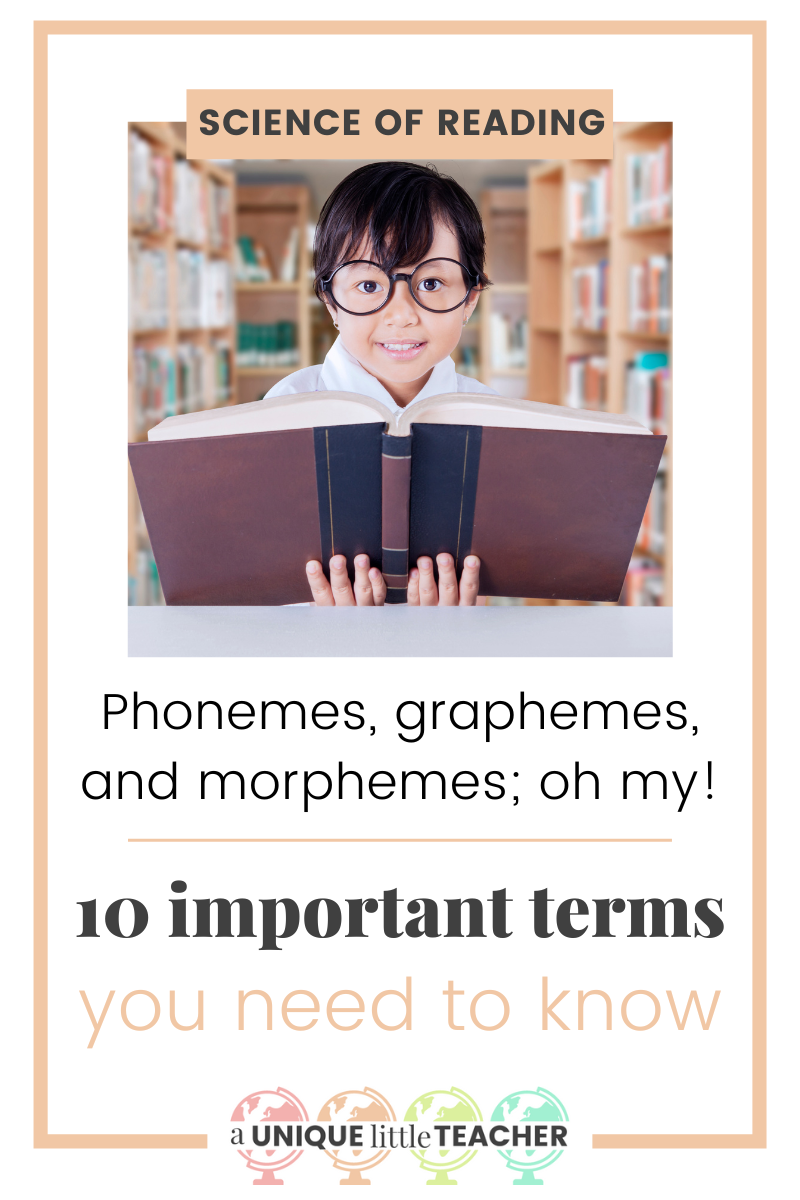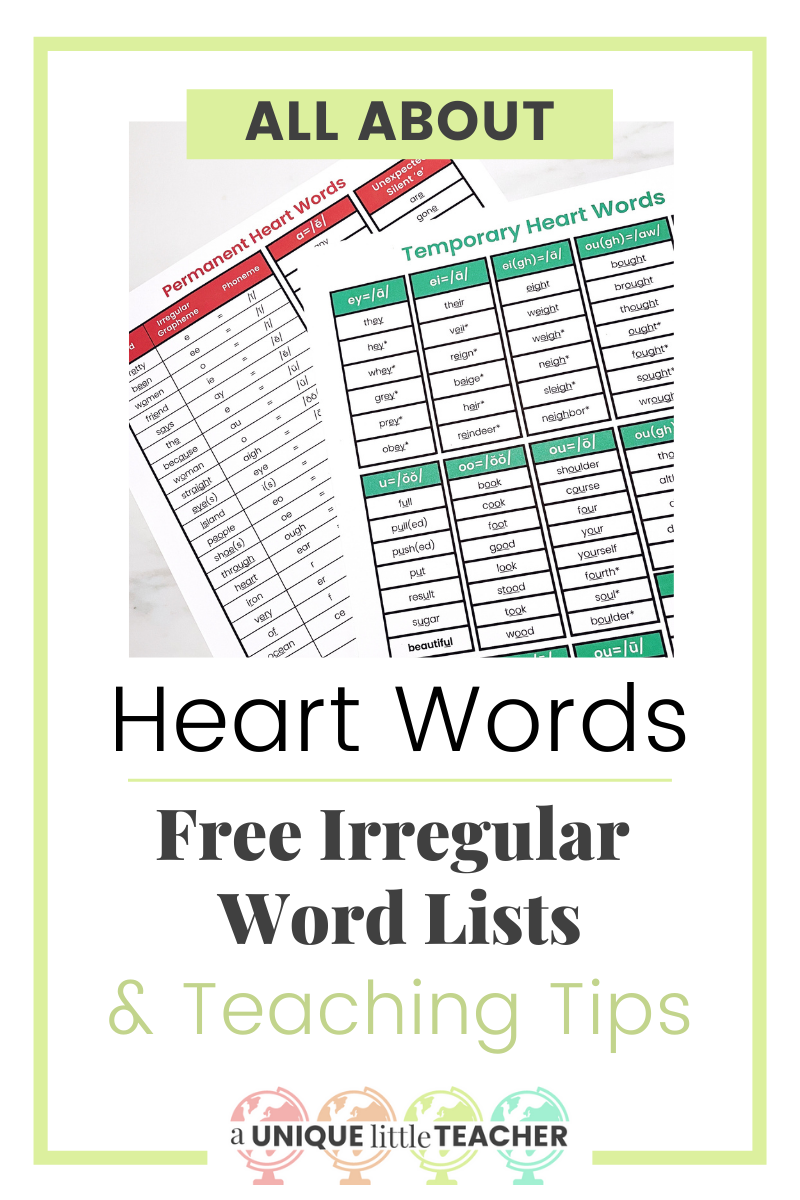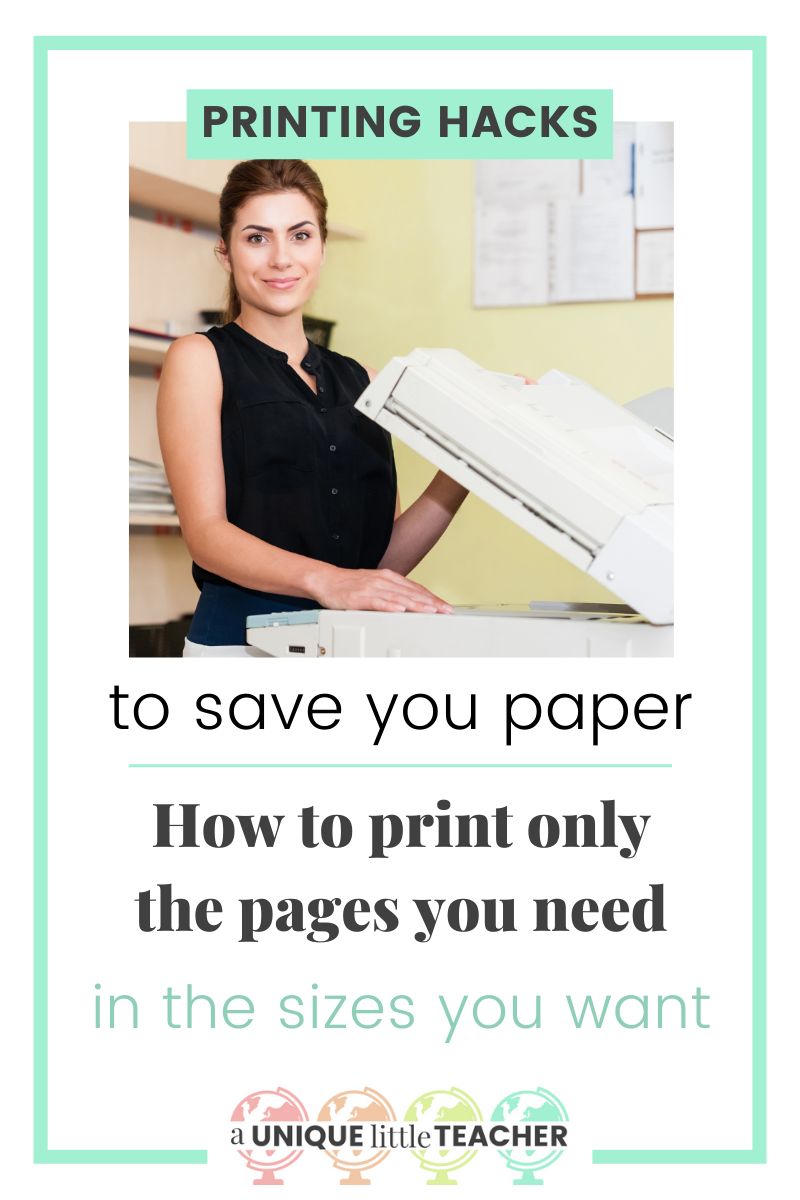I have tried so many different teacher planners over the years, both paper and digital, and I think it’s safe to say that I have finally found the one that has won my heart. The funny thing is that I haven’t seen many other teachers talking about this amazing free digital teacher planning tool. Well, that’s all about to change! Here are 8 reasons why Airtable™ is my new favorite teacher digital planner.
1. All the important features for digital planning are FREE.
Like most digital planning tools these days, Airtable does have the option of charging you for a premium account, but that is truly not necessary for teacher planning purposes. Features of the “Pro” account include access to more colors, different views, and more storage space. I have made my free account work just fine for all of my teacher digital planning needs.
You can sign up for a free account here to try all of the features below and more!
2. Create customizable, color-coded drop-down menus
With your free account, you can choose between ten beautiful pastel colors to keep your records organized and aesthetic. Not only does this feature make your digital planning more visually appealing, it also makes it more functional than a traditional spreadsheet or paper planner. (See my next two reasons why I love Airtable™ below).
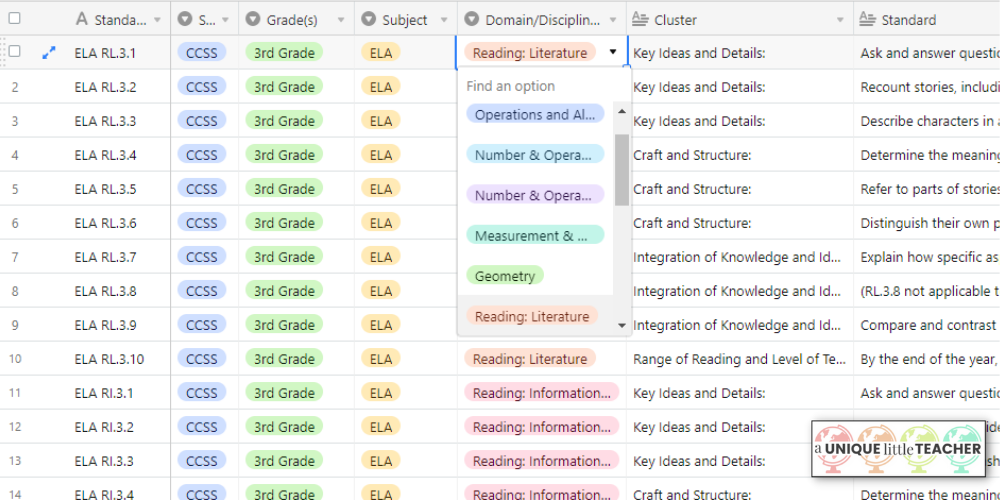
3. View your digital lesson plans in a Kanban Board
Ever heard of Trello? That kind of tool is apparently called a “Kanban Board.” Who knew? After you have set up those color-coded drop down menus using a “Single select field,” you can use them to sort your data. In the image below, I put all of the Grades 3-5 Common Core State Standards and Next Generation Science Standards into a table and sorted them by standard domain. This helped me easily visualize the difference between similar domains and see the vertical progression between grade levels. You can scroll through each stack individually and choose how much information to display on each card in the stack.
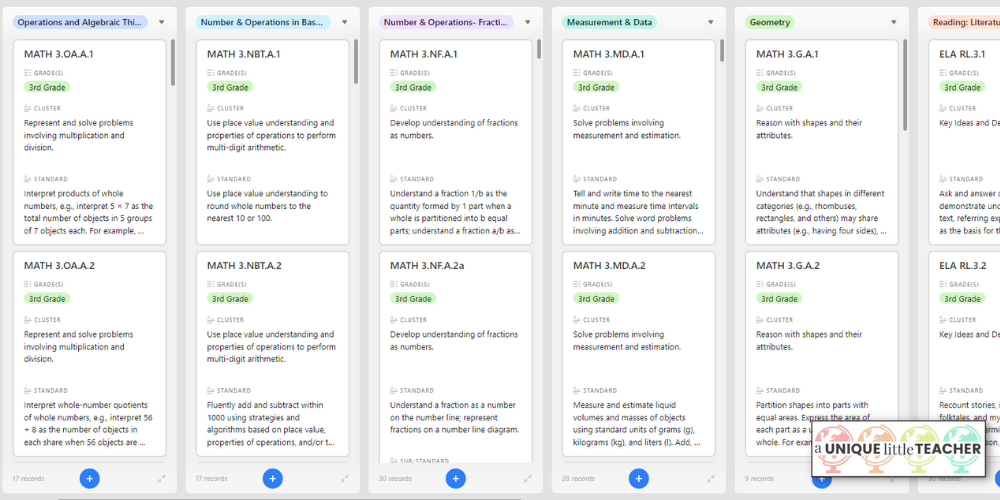
4. Group information by category in your digital planner
Another way to use your color-coded drop-down menus is to sort them by their categories in grid view. In the example below, I put all of the K-12 WIDA ELD Proficiency Level Descriptors into a table and then grouped them by level. This saved me so much time when comparing descriptors that are otherwise found dozens of pages apart in the WIDA ELD Standards manual. In this table, I could also group by grade band or mode of communication, since these fields have drop-down menus.
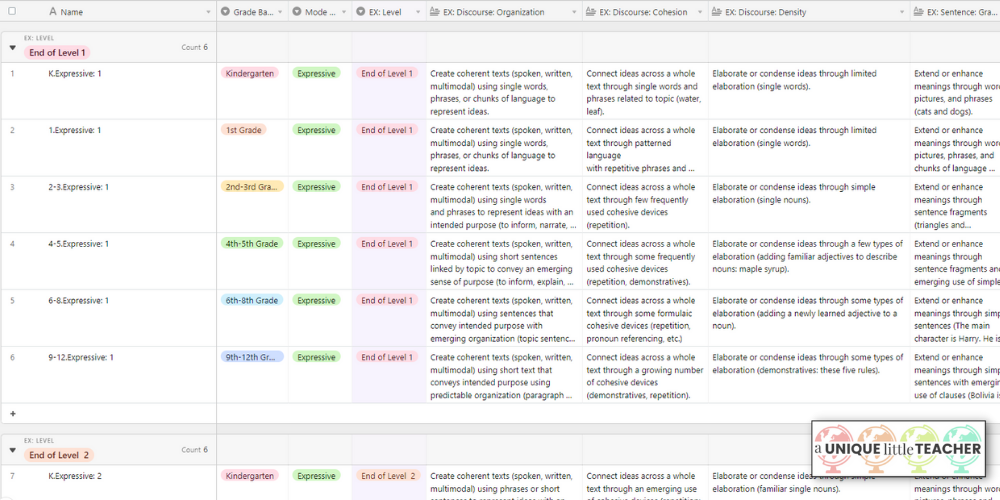
5. Link to other tables in your teacher digital planner
This may actually be my favorite, most time-saving feature of digital planning in Airtable™. This digital planning tool allows you to link records between your tables and will automatically fill in any information from the other table that you choose. Since I took time to put all of the 2020 K-12 WIDA ELD Standards into one table, I can now link EACH INDIVIDUAL (ENTIRE) STANDARD to my lessons as I plan them. This saves me so much time not having to hunt through the WIDA manual for the standard I need. Because the two tables are linked, I was also able to set my lesson plans up to auto-fill things like the language functions and features from the standard.
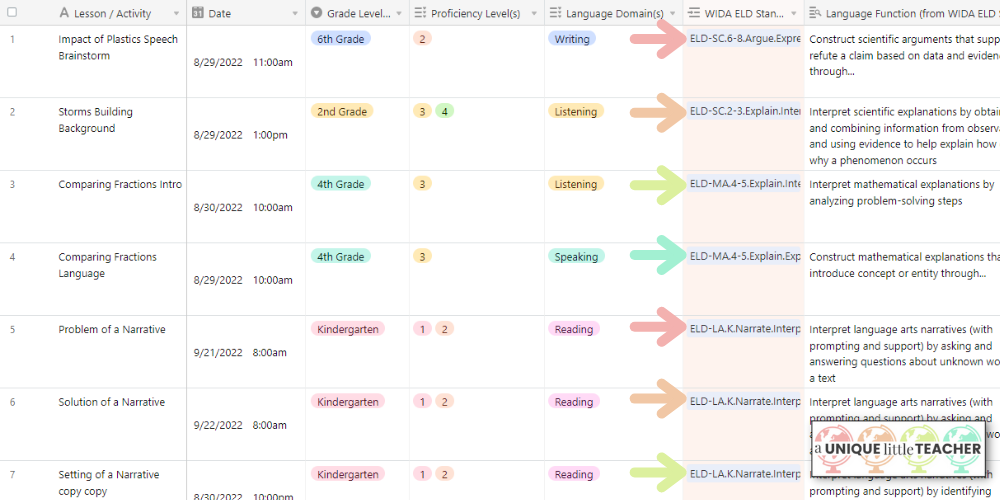
6. See an automatically-generated calendar of your lessons
Any record in your table that contains a date will automatically be added to a calendar view. This is so helpful when digitally lesson planning because you can see all of your lessons within a month, week, or day. You can even drag and drop a lesson to a different day on the calendar to re-schedule it!
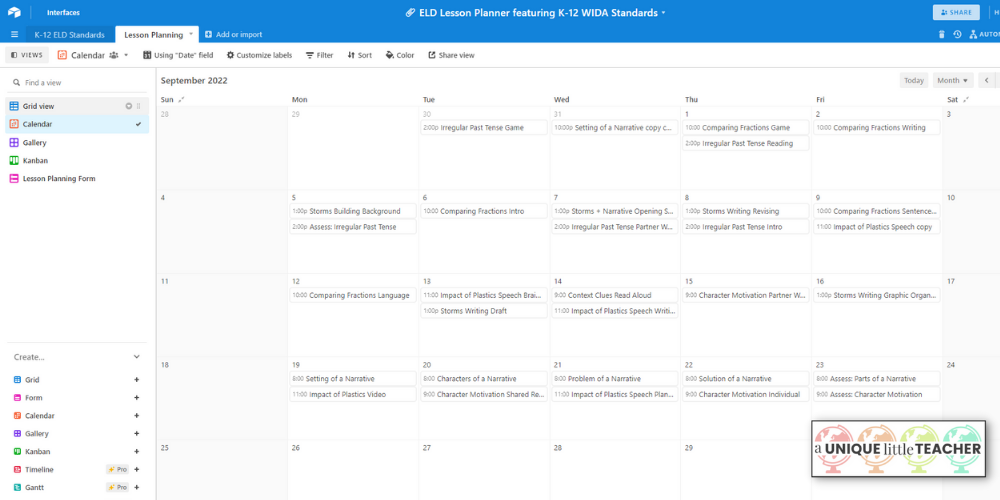
7. Look at your data in a gallery view
The gallery view is super helpful when wanting to see information from multiple records at a time. I find it especially useful for tracking student progress and information. You can even add students’ pictures to their records to see all their smiling faces in one spot!
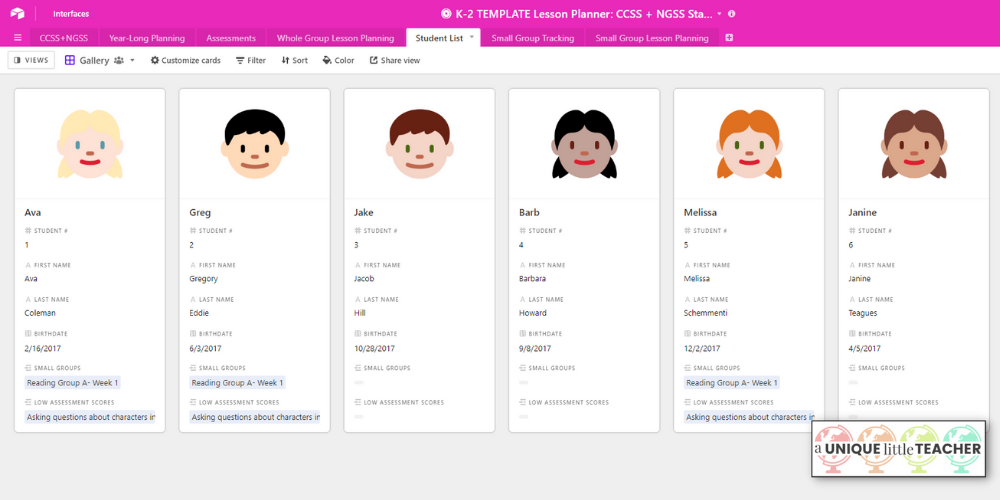
8. Attach files and URLs to your digital lesson plans
Is your favorite part of lesson planning spending hours looking through your files and curriculum websites to find the materials your need for an activity? Neither is mine. Airtable™ makes it so easy for teachers to attach photos, files, and links to their lessons to keep everything they need in one spot.
Love the Airtable™ base you see pictured below? It’s FREE for you if you keep scrolling. 😉
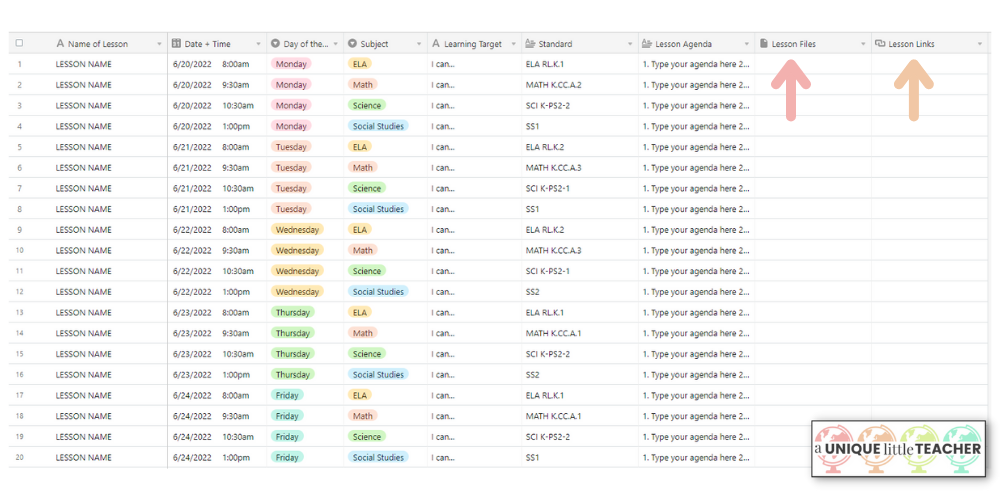
Want to try a FREE digital teacher planner template on Airtable™?
Sign up below to get the template link and a user guide sent straight to your inbox!
*Spoiler Alert: The exact template you get is pictured above in Reason #8.*
Have more questions about digital planning with Airtable™?
Drop them in the Airtable™ Questions and Feedback form and I will contact you directly with the answer or address it in a future post.