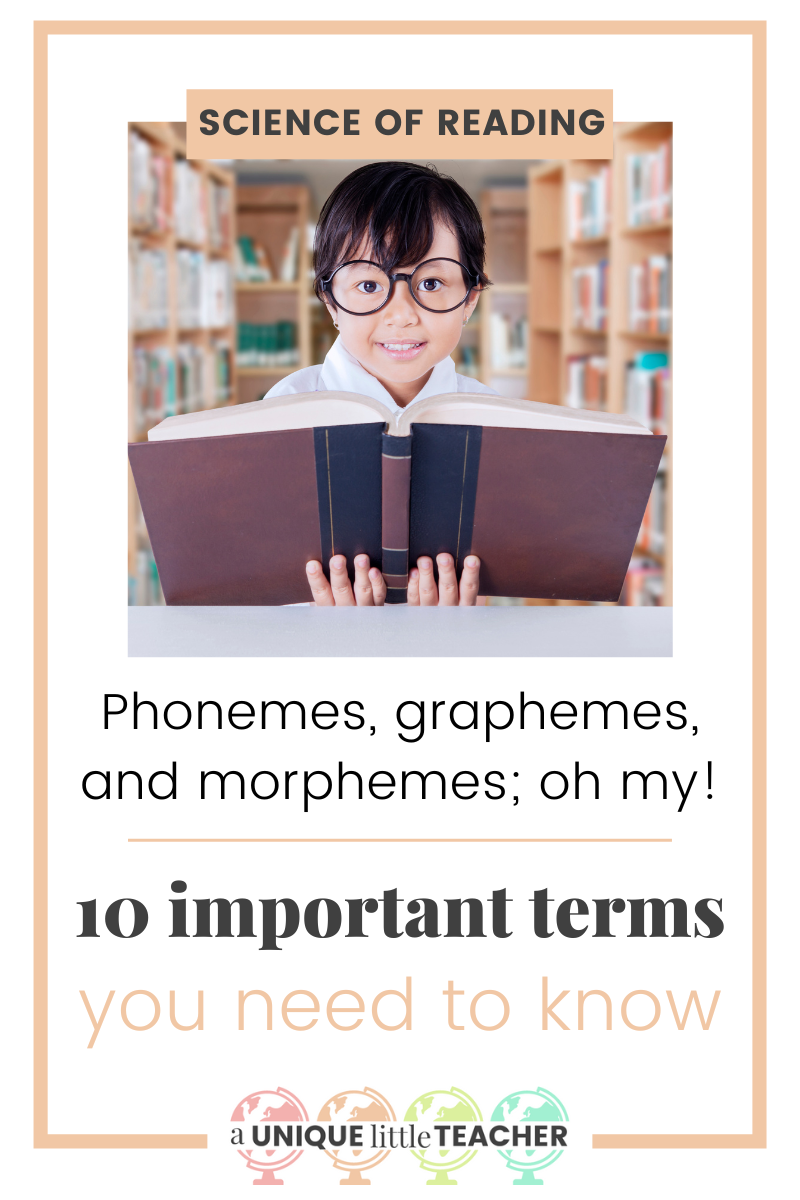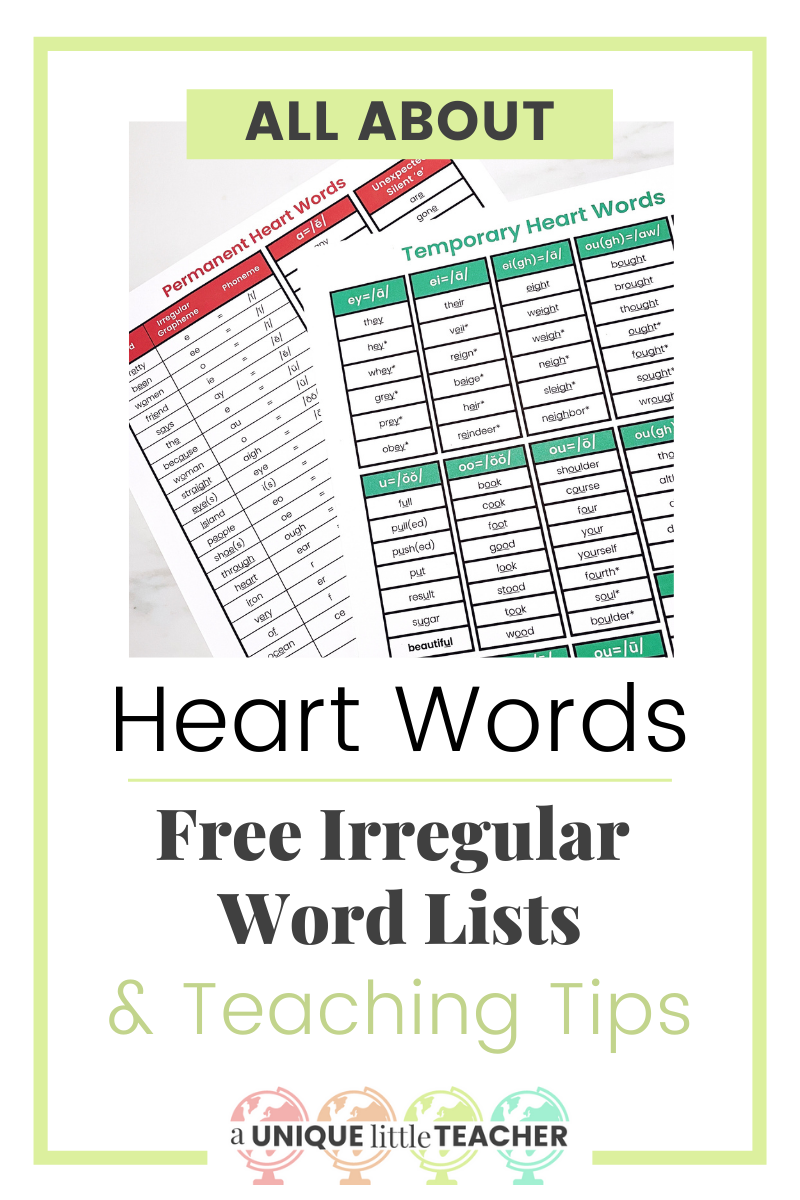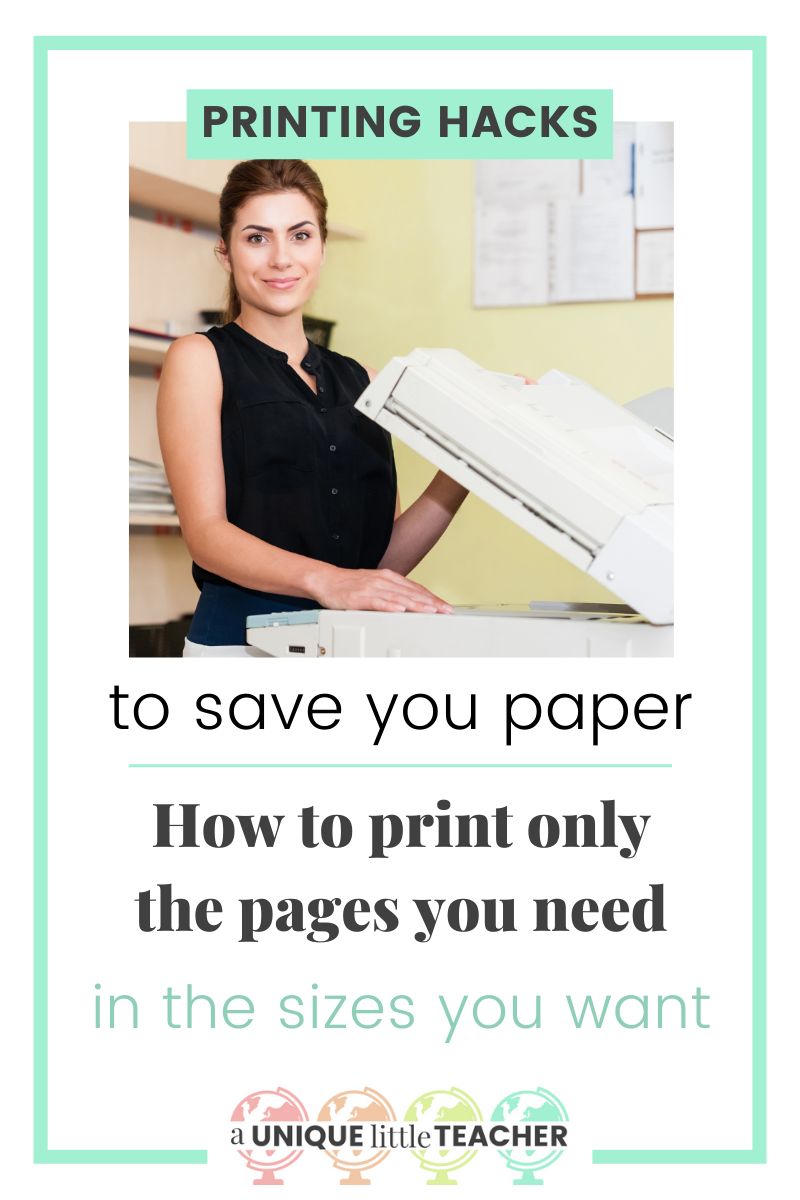WIDA ACCESS Testing for ELLs might just be one of the most stressful parts of the ELD/ESL/ESOL teacher’s job. There are so many people to coordinate, testing schedules to make, and scenarios to plan for– especially this school year! During ACCESS testing season, organization is key. I can’t take away all of the stress that standardized testing brings to your classroom, but I can give you some insight into what works for me. Read on to learn about what WIDA ACCESS testing looks like in my world.
What is WIDA ACCESS Testing for ELLs?
Let’s start with the basics. What do all of these acronyms mean? Back in the day when the WIDA Consortium was founded (way back in 2002), WIDA was made up of just three states: Wisconsin, Delaware, and Arkansas. This is where the super-clever acronym originated. As they expanded, they changed the name to stand for World-Class Instructional Design and Assessment. Today, that title doesn’t really describe what they do accurately, so they have pretty much dropped the acronym altogether.
At the time of this writing, the WIDA Consortium is now made up of 42 member states and territories and about 500 international schools around the world. In other words, you are not alone in your overwhelm. All 500+ of us are in this WIDA testing world together.
ACCESS stands for Assessing Comprehension and Communication in English State-to-State for English Language Learners. Quite a mouth-full, right? The ACCESS suite of assessments are what the member states, territories, and schools use to assess the English language proficiency of their multilingual learners. Tests for ACCESS are administered to students in grades K-12 and assess their performance in the four domains of language: Reading, Listening, Speaking, and Writing. Within each of these domains, they are given questions centered on the following categories of language:
- Social and Instructional Language
- Language Arts
- Mathematics
- Science
- Social Studies
In other words, this test is a doozy for our students. It is our responsibility as their teachers to make the process as painless as we possibly can for them so they can focus on showing what they know.
What supplies will I need for ACCESS Testing?

The official testing materials you will receive from WIDA differ based on the type of test you are administering. The Online, Paper, Kindergarten, and Alternate ACCESS tests all use slightly different supplies. You can grab a cheat sheet of the materials you can expect to receive and how to handle each of them here.
No matter which test(s) you are responsible for administering, there are a few basic organizational supplies that I swear by for keeping everything in its place and easy to find:
- Colorful Paperclips for color-coding (I’ll talk more about this soon!)
- Pastel Highlighters (Beautiful! And also for color-coding)
- 10″ x 13″ Re-closable Zipper Bags (Large enough to fit all your important papers and test booklets!)
- Sandwich Bags
- Avery Labels #8163 (You can grab the testing labels I designed here)
How do I organize all of these materials?

Here are the biggest tips I can give about organizing– well, pretty much anything in life– but especially testing supplies.
Color-Code Everything
For my WIDA ACCESS testing organization, I color-code everything I use based on the language domain tests and their test sessions. The code I follow is:
- Reading = Pink
- Listening = Yellow
- Speaking = Green
- Writing = Blue
- Make-up Tests = Purple
- Finished Tests = Gray
When I say that I color-code everything, I mean literally EVERYTHING. My seating charts, test rosters, test tickets, supply labels, testing schedules, and even my paperclips are all organized by color. Not only is it pleasing to my eyes, it makes it so simple to find the supplies I need when I am administering each domain’s test. You can choose to print your materials in color, print in black and white on colored paper, or use markers and highlighters to add color.
Contain Everything
Again, this is advice I live by, even outside of testing season. When I am dealing with WIDA ACCESS organization, my preferred method of containment is zipper bags. They are easy to store, come in the perfect sizes, and are cost-effective. I use 10″ x 13″ zipper bags to store all of my larger supplies for each domain, like seating charts, rosters, scratch paper, and test booklets. Inside of the bags for each domain, I keep sandwich bags for smaller items, like student test tickets. I label the larger zipper bags with each of these categories:
- Reading Testing Supplies
- Listening Testing Supplies
- Speaking Testing Supplies
- Writing Testing Supplies
- Make-up Testing Supplies
- Several bags for test booklets, labeled: Blank, Unused, Completed, Make-up, Do Not Process, and one for each test session group
Plan for Everything
You never know when a student is going to be absent for their testing session or when a fire drill might interrupt your scheduled assessment time. Planning ahead for these types of situations will save you a lot of potential stress in the future. These strategies help give me some peace of mind:
- Plan as many make-up test session times into your testing schedule as possible. If you can swing it, work a few in at the end of each week during the testing window so that you aren’t having to cram them all in at the end.
- Keep a small zipper bag handy during all testing sessions where you can store make-up test tickets. This saves me so much time when I sit down to schedule make-up test sessions. All I have to do is put the ticket for the absent student into the bag at the beginning of their missed test session. When it comes time to schedule all of the make-ups, I can flip through the test tickets in the bag and know that I have accounted for all of them.
- Also keep a bag on hand for storing the finished test tickets at the end of every test session. It’s so helpful to have these all in one place to keep track of the students that have completed each domain. Plus, you will likely have to send all of these back to your test coordinator at the end of testing, since they contain secure material.
- Track EVERYTHING. I mean it. Even if it seems unimportant, write it on a sticky note or add it to a tracking sheet. Website logins, important emails and phone numbers, student accommodations– just to name a few. There are few things more stressful than running into a technology problem during a test or needing to log in to a website to change something at the last minute, and then not being able to find the information you need to solve that problem. I have 17 different digital trackers and checklists started for you in my TpT shop to save you some time and energy.
How do I set my students up for success during WIDA ACCESS Testing?
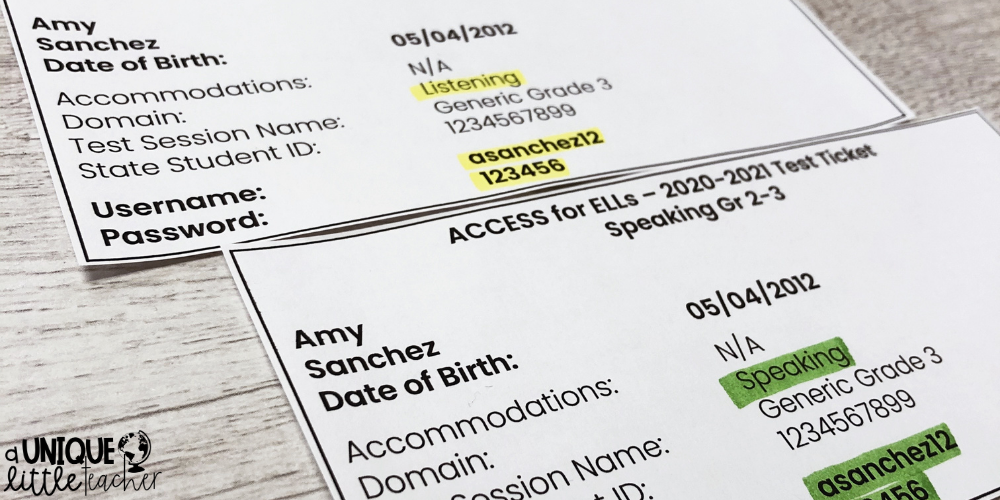
As I mentioned earlier, these tests are A LOT for our students to manage. Here are a few ideas for helping to lighten their cognitive load and make their testing experience as pleasant as possible:
- Let them practice testing as early as is allowed. The rules for this vary by state. WIDA has some great practice testing resources on their website that help students get more comfortable with the format of the tests they will be taking.
- Control their environment. Communicate with your school’s staff about when and where students will be testing. Create seating charts that set them up to be free from distractions. Post Do Not Disturb signs to remind the rest of the school to stay quiet in the halls. Help give your students peace so that they can focus on doing their best on the test.
- Have everything ready to go for their test when they enter the room. Don’t make them sit silently and wait for you to gather their headsets and test tickets or force them to watch you run around the room searching for the test administrator script. If you follow the organization steps listed above, you should be able to stay on top of all of this. The FREE checklist below will also help.
- Highlight the important information on their test tickets. I know it’s just one more thing to add to our to-do list when thinking about ACCESS Test prep, but it’s a little thing that can go a long way for your students, especially if they are younger. I like to highlight the testing domain, username, and password on each ticket (in the assigned domain color, of course!) You can see an example in the picture above. Please note that this is a fake test ticket that I made for blogging purposes and does not contain any real student information.
- Give them something to look forward to. I have never been a big “treasure box” teacher or a fan of bribery, but I do believe in recognizing students for their hard work and trying to bring joy to the less-than-joyful season of standardized testing. A few things that my students have loved in the past are Jolly Ranchers™, mints, pretty pencils, pencil grips, stress balls, and getting to take their shoes off while testing.
But how do I manage ACCESS Testing all on my own?
You don’t have to! Even if you are the only EL teacher and test proctor in your building (I see you; I feel your pain; I am right there with you!), you don’t have to go this alone. I’ve created a lot of these organizational materials for you already in the WIDA ACCESS for ELLs Teacher Test Prep Kit BUNDLE. I am also always here as a resource or if you need a virtual shoulder to cry on! Grab the supports you need below, ask any questions you have in the comments, and stay in touch through social media. We are all in this together!
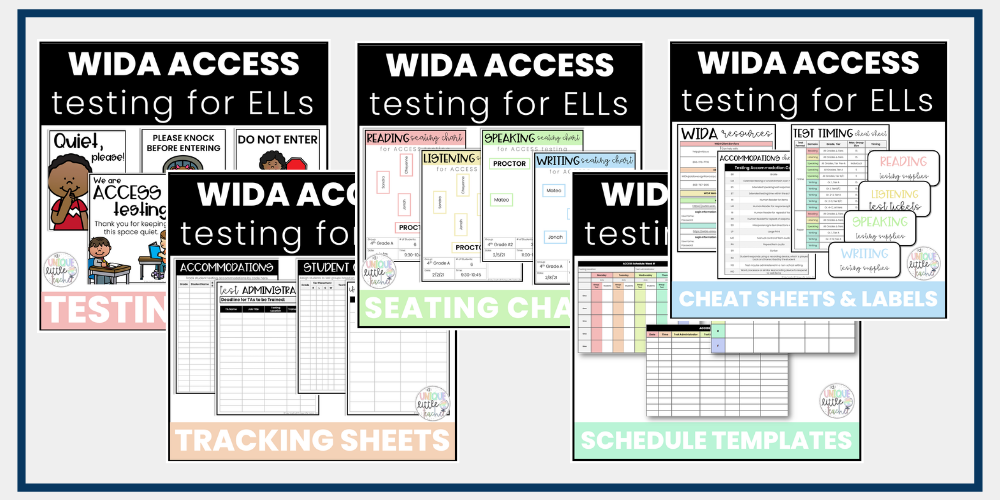
Time for your ACCESS Testing FREEBIE!
WIDA ACCESS Testing for ELLs requires teachers to keep track of so much information and has so many moving parts. I’ve compiled a FREE checklist for you of every task I could possibly think of, so that you don’t forget a thing. You can get it emailed to you directly by signing up here:
*This post contains affiliate links. I may earn a small commission from purchases made, at no extra cost to you.